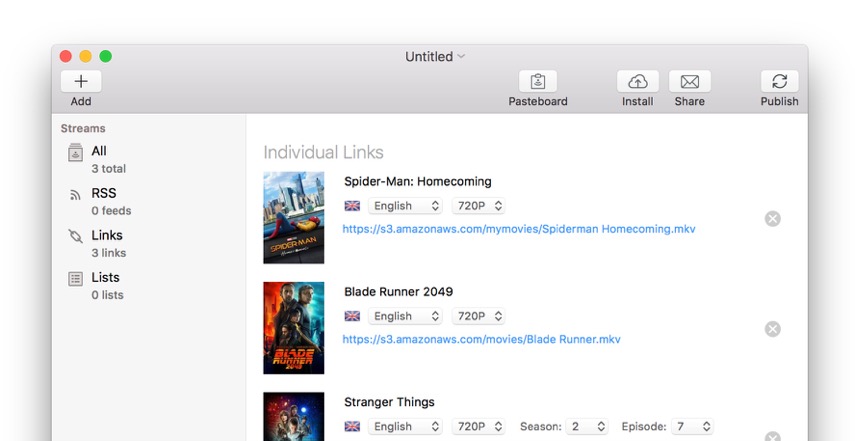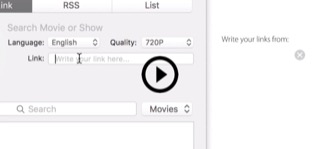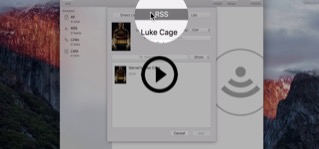Squire Stream Editor
Create your own streams with a few clicks
* Requires Mac with 64 bits CPU


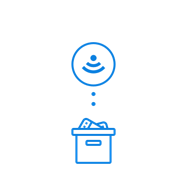
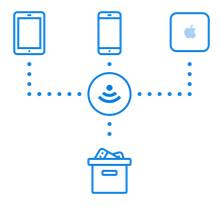
Host
Connect
Sync
Host your files using your favorite cloud service (Amazon S3, Dropbox, Onedrive, box.net…)
Create a stream linking to the contents using Squire Stream Editor.
Import the stream into Squire and enjoy your library whenever you need it.

Need more help…
Install Helper and add movies/shows
Create and install your streams
Add RSS feeds to your streams

Frequently Asked Questions
I want to use Squire, where should I start from?
Why do I have to register an account?
Download the app for iPhone, iPad and/or Apple TV. Open the app and register a new account. It’s completely free.
Squire synchronizes all your data and library using this account. This way you can mark an episode as watched or label a movie as “watch later” on your iPhone and it will automatically sync with your iPad or Apple TV.
Upon opening the app I don’t see any movie or TV show listed
But… What’s a stream?
You must add your videos to the library. You have many options: browse or create streams , install Squire Helper on your Mac or Plex Media Server on your PC or NAS.
A stream is an ordered list of your movies and TV shows. These lists tell Squire where your video resides and which movie or episode it belongs to.
I have my videos stored in a hard drive. How can I watch them?
Can I watch my movies stored in my NAS with Squire?
If you have a Mac just install Squire Helper and follow the steps. If you’re a Windows or Linux user install Plex Media Server. A third option is to host your movies with a service like Dropbox and create streams using Squire Steam Editor.
Of course. Squire supports most Plex Media Server versions that can be installed in a NAS.
I want to create my own stream. Where do I start?
Can I make changes to my stream?
Host your files with a service or server that can be accessed without the need for authentication (public folder in Dropbox, Amazon S3, your own server or NAS…). Then add the links with the editor as shown in the vídeo. When you’re done click “Install” and enter your email and password.
Of course, whenever you need. Just open the stream with your editor, make the needed changes and click “publish”. All changes will be magically applied to all your devices.
Do I have to be connected to the Internet?
Do I need a good internet connection?
In order to use Streams you will need an Internet connection. If your library resides on a computer or NAS with Squire Helper or Plex Media Server they will have to be in the same local network as your Squire devices, but only an Internet connection will be needed to download subtitles.
If you use streams, the lager and higher video quality, the better your Internet connection has to be. A connection of 30Mb should be enough for most cases.
How much do I have to pay to use Squire?
Squire apps are free and they let you experience most of the features. Furthermore, there are additional premium features like extras, advanced interface, etc. you can enjoy paying a monthly subscription of just 1,99$ per month.
Do you have more questions? Please contact us at support@squireapp.com and we’ll be happy to help.